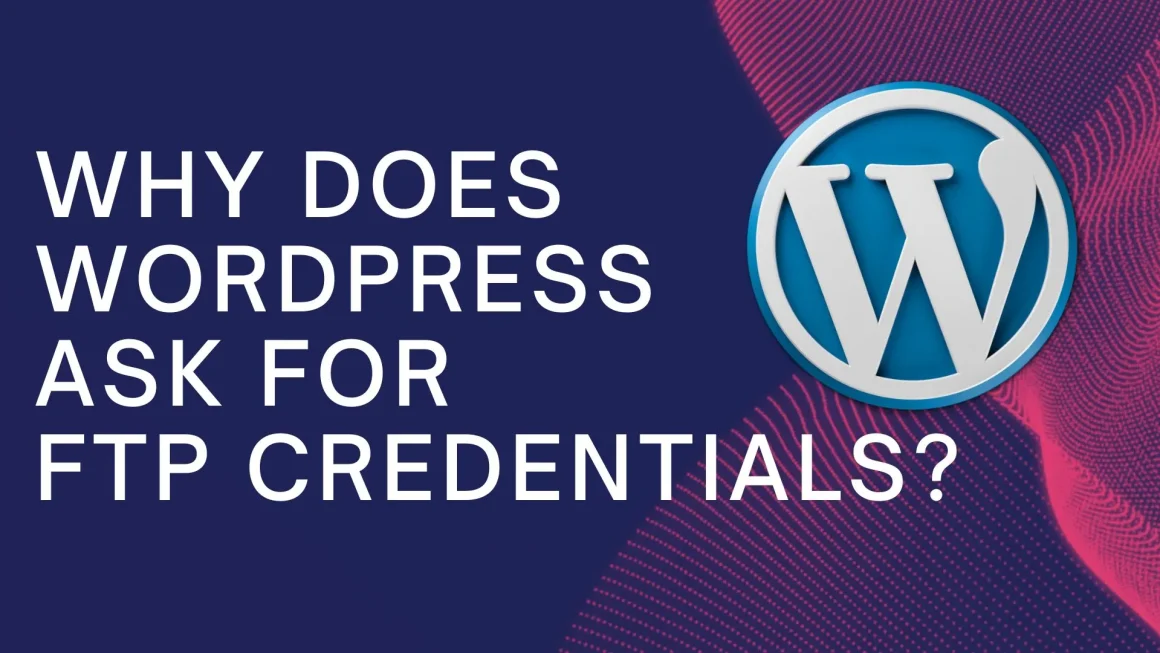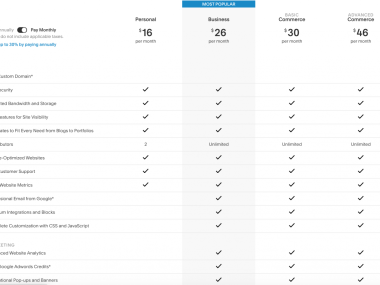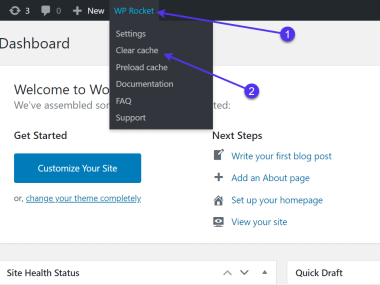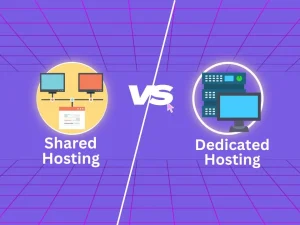WordPress is a popular platform for building websites, but sometimes it may ask for FTP credentials. Why does this happen?
FTP (File Transfer Protocol) credentials are requested by WordPress when it needs to write to the server that hosts your website.
Reasons Behind The Request
There are a few reasons why WordPress might ask for FTP credentials:
- File Permissions: If the file permissions on your server are not set correctly, WordPress may require FTP access to modify files.
- Plugin or Theme Installation: When installing plugins or themes, WordPress may need to write files to the server, triggering the FTP request.
- Software Updates: Updating WordPress core, plugins, or themes may also require FTP credentials to make changes on the server.
Security Measures
Requesting FTP credentials is a security measure to ensure that only authorized users can make changes to your website files.
How To Provide FTP Details Safely
When entering FTP details in WordPress, make sure to:
- Use SFTP: Secure FTP is encrypted, providing a safer way to transfer files.
- Create a Separate FTP Account: Avoid using your main hosting account details; instead, create a specific FTP account for WordPress.
- Change Passwords Regularly: For security reasons, update your FTP passwords frequently to prevent unauthorized access.
Resolving FTP Issues
If you encounter FTP credential requests frequently, here’s how to troubleshoot:
| Issue | Solution |
|---|---|
| Incorrect File Permissions | Adjust file permissions on your server to allow WordPress to write files. |
| Connection Errors | Check hosting settings and firewall configurations for any issues that may be blocking FTP connections. |
| Plugin or Theme Conflict | Disable plugins or themes one by one to identify the culprit causing the FTP requests. |
FAQs
Why WordPress Asks for FTP Credentials?
Why Does WordPress Prompt For FTP Details?
WordPress may ask for FTP credentials when it’s unable to write to the filesystem directly.
How To Fix The WordPress FTP Credential Request?
You can resolve this by adjusting file permissions or providing correct FTP details.
What Can Cause WordPress To Ask For FTP Details?
Incorrect file permissions on the server or misconfigured WordPress installation can trigger the FTP prompt.
Are There Security Risks When Providing WordPress FTP Details?
Ensure you trust the source. It’s safe as long as it’s your site.
Conclusion
In summary, WordPress asks for FTP credentials to ensure secure file transfers and server modifications. By following security best practices and troubleshooting steps, you can handle FTP requests effectively.