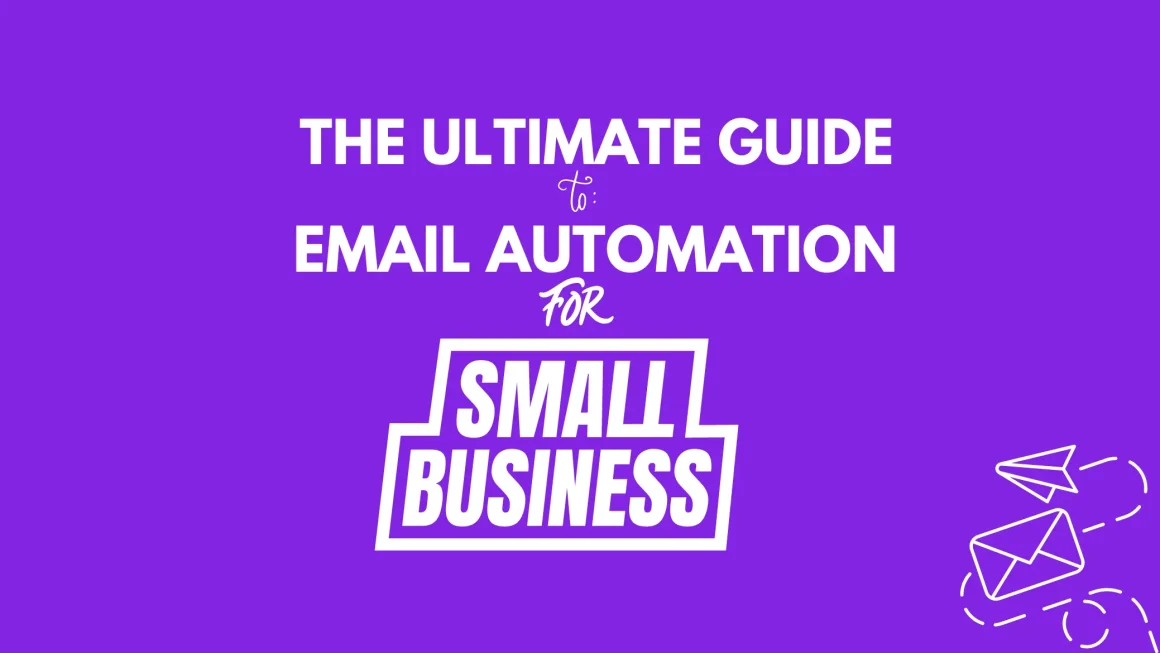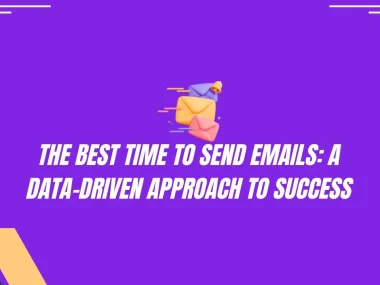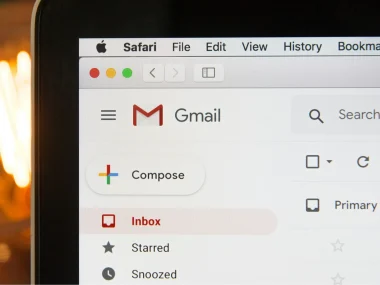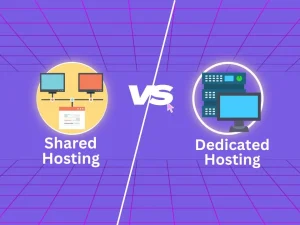Email automation streamlines marketing efforts for small businesses, saving time and boosting engagement. It automates repetitive tasks, ensuring consistent communication.
Email automation is a game-changer for small businesses. It automates repetitive tasks, allowing you to focus on core business activities. By scheduling emails in advance, you ensure consistent communication with your audience. Automated emails can include welcome messages, follow-ups, and promotional offers, all tailored to your customers’ needs.
This not only saves time but also enhances customer engagement and retention. Email automation tools also provide valuable insights through analytics, helping you to fine-tune your strategies. In today’s competitive market, leveraging email automation can significantly boost your marketing efficiency and ROI.
Introduction To Email Automation
Email automation is a powerful tool for small businesses. It helps streamline communication. It saves time and increases efficiency. With email automation, you can send personalized emails automatically. This can be based on specific triggers or schedules. Email automation ensures you stay connected with your customers.
Why Email Automation Matters
Email automation is crucial for small businesses. It allows you to nurture leads and build relationships. Here are some reasons why it matters:
- Saves Time: Automate repetitive tasks and focus on other areas.
- Personalized Communication: Send targeted messages to your audience.
- Consistency: Ensure regular communication without manual effort.
- Scalability: Manage large email lists with ease.
- Improved Analytics: Track and measure email performance.
Benefits For Small Businesses
Small businesses gain several benefits from email automation. Here are some of the key advantages:
| Benefit | Description |
|---|---|
| Cost-Effective | Reduce marketing costs with automated emails. |
| Increased Engagement | Engage customers with relevant and timely emails. |
| Better Customer Retention | Keep your customers informed and loyal. |
| Higher Conversion Rates | Turn leads into customers with targeted campaigns. |
| Enhanced Efficiency | Automate workflows and reduce manual tasks. |
Incorporating email automation into your business strategy can yield significant results. It’s a smart investment for small businesses.

Credit: www.salesforce.com
Setting Up Email Automation
Email automation can save your small business time and effort. It helps you stay connected with your customers. Setting up email automation may seem tricky, but it’s easy with the right guide.
Choosing The Right Tool
The first step in setting up email automation is choosing the right tool. There are many tools available, but not all are suitable for small businesses. Look for tools that are user-friendly and cost-effective. Some popular options include:
- Mailchimp
- Sendinblue
- Constant Contact
Each tool has its own set of features. Compare these features to find the best fit for your business needs. Ensure the tool offers templates, analytics, and easy integration with other software.
Integrating With Your Crm
Next, integrate your email automation tool with your Customer Relationship Management (CRM) system. This integration helps you manage customer data efficiently. It ensures that your email campaigns are personalized and targeted.
Here’s a simple step-by-step guide to integrate your email tool with your CRM:
- Open your email tool’s settings.
- Find the integration section.
- Select your CRM from the list of options.
- Follow the prompts to connect the two systems.
Integration allows you to sync contact lists, track customer interactions, and automate follow-up emails. This results in more efficient and effective email marketing campaigns.
A seamless integration also provides valuable insights. You can monitor open rates, click-through rates, and other metrics to refine your strategy.
| Feature | Mailchimp | Sendinblue | Constant Contact |
|---|---|---|---|
| User-friendly interface | Yes | Yes | Yes |
| Cost-effective | Yes | Yes | Yes |
| Templates | Yes | Yes | Yes |
| Analytics | Yes | Yes | Yes |
| CRM Integration | Yes | Yes | Yes |
Choose the right tool and integrate it with your CRM. This ensures your email automation setup is efficient and effective.
Creating Effective Email Campaigns
Creating effective email campaigns is crucial for small businesses. These campaigns can boost engagement and drive sales. This section will guide you through essential strategies. Learn how to personalize your emails and craft compelling content.
Personalization Strategies
Personalization is key to successful email campaigns. Start by segmenting your email list. Group your contacts based on their behavior and interests. This helps you send relevant content to each group.
Use the recipient’s name in the email subject line. Personal greetings make emails feel more intimate. Mention past purchases or interactions to show you know your customer.
Consider using dynamic content blocks. These blocks change based on the recipient’s data. This way, each email feels tailored to the individual.
- Segment your list: Group contacts by behavior and interests.
- Use names: Add recipient names in the subject line.
- Mention past actions: Refer to previous purchases or interactions.
- Dynamic content: Use blocks that change based on recipient data.
Crafting Compelling Content
Your email content must grab attention quickly. Start with a strong subject line. It should be short, clear, and enticing. Use action words to spark curiosity.
Keep your message brief and to the point. People skim emails, so make your main point early. Break up text with bullet points or numbered lists. This makes the email easier to read.
Include a clear call to action (CTA). Tell your readers what you want them to do next. Use buttons or links for CTAs. Make these stand out visually.
| Element | Tips |
|---|---|
| Subject Line | Use action words, keep it short and clear. |
| Message | Be brief, use bullet points, get to the point quickly. |
| Call to Action | Include clear instructions, use buttons or links. |
Incorporate visuals to make your emails more engaging. Images, GIFs, and videos can capture attention. Ensure these visuals are relevant to your message.
Always test your emails before sending them out. Check how they appear on different devices. Make sure all links and CTAs work properly.
- Write a strong subject line.
- Keep the message brief.
- Use bullet points and lists.
- Include a clear CTA.
- Incorporate relevant visuals.
- Test before sending.
Following these tips can make your email campaigns more effective. Personalization and compelling content are key. Start applying these strategies today.
Segmentation And Targeting
Segmentation and targeting are essential for effective email automation. They help small businesses reach the right audience with personalized content. Understanding your audience and creating customer segments can significantly increase engagement and conversion rates.
Understanding Your Audience
To create effective segments, you must first understand your audience. Analyze customer data to identify common characteristics. Use tools like Google Analytics to gather data. Look at demographics, behavior, and purchasing patterns.
Here are some important factors to consider:
- Age
- Gender
- Location
- Purchase History
- Interests
Creating Customer Segments
Once you understand your audience, you can create customer segments. Segments group customers with similar characteristics. This allows for more targeted and personalized email campaigns.
Here are steps to create customer segments:
- Collect and analyze customer data.
- Identify common traits among your customers.
- Group customers based on these traits.
- Create personalized content for each segment.
Example of customer segments:
| Segment | Characteristics |
|---|---|
| New Customers | First-time buyers, interested in onboarding content. |
| Repeat Customers | Frequent buyers, interested in loyalty programs. |
| High Spenders | Customers with high purchase value, interested in premium offers. |
By creating targeted segments, your emails become more relevant. This can lead to higher open rates and better customer retention.
Automated Drip Campaigns
Automated drip campaigns are a powerful tool for small businesses. They help nurture leads and engage customers. By sending a series of pre-written emails, businesses can stay top-of-mind. This strategy builds relationships and drives sales over time.
Designing A Drip Sequence
Designing a drip sequence requires careful planning. Start by identifying your target audience. Understand their needs and behaviors. Then, map out your email flow.
Consider the following steps:
- Identify key touchpoints: Determine when to send emails based on user actions.
- Create engaging content: Write clear and compelling emails.
- Set timing intervals: Decide the time gap between each email.
- Test and refine: Continuously improve your sequence based on performance data.
Here’s a sample drip sequence for a new subscriber:
| Timing | Content | |
|---|---|---|
| Welcome Email | Immediately | Thank them for subscribing and introduce your brand. |
| Educational Email | Day 2 | Share valuable tips or insights related to your industry. |
| Promotional Email | Day 5 | Offer a special discount or promotion. |
| Follow-up Email | Day 7 | Check in and ask for feedback or questions. |
Best Practices For Drip Campaigns
Follow these best practices to maximize the success of your drip campaigns:
- Personalize your emails: Use the recipient’s name and tailor the content.
- Keep emails short: Use concise and clear language.
- Use strong subject lines: Grab attention with compelling subject lines.
- Include a clear call-to-action: Make it easy for recipients to take the next step.
- Monitor and analyze performance: Track open rates, click rates, and conversions.
By following these guidelines, small businesses can effectively engage their audience. Automated drip campaigns save time and increase customer loyalty.

Credit: www.linkedin.com
Measuring Success
Measuring the success of your email automation efforts is crucial. It helps you understand what works and what needs improvement. By tracking key metrics and analyzing campaign performance, small businesses can refine their strategies. This ensures better engagement and higher ROI.
Key Metrics To Track
Tracking the right metrics is essential. Here are some important ones:
- Open Rate: The percentage of recipients who open your email.
- Click-Through Rate (CTR): The percentage who click on links in your email.
- Conversion Rate: The percentage who complete a desired action.
- Bounce Rate: The percentage of emails that were not delivered.
- Unsubscribe Rate: The percentage who opt-out from your mailing list.
Analyzing Campaign Performance
Analyzing campaign performance helps you understand your email’s impact. Use these methods:
- Segment Your Audience: Group recipients based on behavior and demographics.
- A/B Testing: Test different versions of your email to see what works best.
- Monitor Engagement: Track how recipients interact with your emails.
- Review Feedback: Look at responses and comments from your audience.
Utilizing these metrics and analysis methods will help you improve your email campaigns. This ensures your email automation is effective and beneficial for your small business.
Optimizing Your Strategy
Optimizing your email automation strategy ensures higher engagement and conversions. This section covers key techniques to improve your approach.
A/b Testing Emails
A/B testing helps identify the best-performing email elements. Test subject lines, email copy, and call-to-action buttons.
- Subject Lines: Test different lengths and tones.
- Email Copy: Experiment with various formats and content.
- Call-to-Action: Try different placements and phrases.
Use the data to refine your emails.
Continuous Improvement
Continuous improvement involves regularly reviewing email performance. Look at open rates, click-through rates, and conversions.
| Metric | Goal |
|---|---|
| Open Rate | 20%+ |
| Click-Through Rate | 3%+ |
| Conversion Rate | 1%+ |
Adjust your strategy based on these metrics. Use feedback to make improvements.
Case Studies And Examples
Understanding how email automation works is crucial for small businesses. Real-life examples can show how others have succeeded. Let’s explore some case studies and learn valuable lessons from them.
Success Stories
Many small businesses have seen great success with email automation.
| Business | Strategy | Result |
|---|---|---|
| Joe’s Coffee Shop | Automated welcome emails | Increased customer retention by 20% |
| Susan’s Boutique | Abandoned cart reminders | Boosted sales by 15% |
| Green Earth Gardening | Seasonal promotions | Grew email list by 30% |
Lessons Learned
These success stories offer valuable lessons.
- Personalization: Tailor your emails to the recipient’s interests.
- Timing: Send emails when your audience is most active.
- Follow-Up: Use automated follow-ups to keep customers engaged.
- Segmentation: Divide your email list based on customer behavior.
Each business learned to adjust their strategies for better results.
- Joe’s Coffee Shop learned that a warm welcome email boosts loyalty.
- Susan’s Boutique saw that reminders can recover lost sales.
- Green Earth Gardening realized that seasonal offers attract more subscribers.
These examples show that email automation can greatly benefit small businesses. Adjusting strategies based on these lessons can lead to improved outcomes.
Future Trends In Email Automation
The future of email automation holds exciting possibilities. Small businesses must stay updated. Emerging trends can revolutionize your email marketing strategy. Let’s dive into these trends.
Ai And Machine Learning
AI and Machine Learning will transform email automation. These technologies personalize emails like never before. AI analyzes customer data for better targeting. Machine learning predicts customer behavior. This leads to higher engagement and conversion rates.
Consider using AI to create dynamic content. Tailor your messages to individual preferences. This increases the relevance of each email. Automation tools will become smarter. They will adjust campaigns based on real-time data.
| AI Feature | Benefit |
|---|---|
| Personalization | Improves customer engagement |
| Behavior Prediction | Boosts conversion rates |
| Dynamic Content | Increases email relevance |
Predictions For Small Businesses
Small businesses will see significant changes. Email automation tools will be more accessible. They will offer advanced features at lower costs. Expect an increase in integration with other platforms. This will streamline your marketing efforts.
- Better integration with CRM systems
- Enhanced segmentation and targeting
- Automated A/B testing for email campaigns
These trends will make email marketing easier. Small businesses can compete with larger companies. Automation will save time and resources. Focus on creating quality content. Let automation handle the rest.

Credit: blackpearlmail.com
Frequently Asked Questions
How To Automate Emails For Business?
Use email automation tools like Mailchimp or HubSpot. Create templates and set triggers for sending emails. Segment your audience for targeted campaigns. Analyze performance metrics to optimize.
What Is The Best Email Automation Tool?
The best email automation tool is Mailchimp. It offers user-friendly features, robust analytics, and affordable pricing. Perfect for businesses of all sizes.
What Is Email Automation A Beginners Guide?
Email automation simplifies sending targeted emails based on user behavior. It saves time and boosts engagement. Automate welcome emails, follow-ups, and promotions. Ideal for beginners, it enhances marketing efficiency.
How Do I Plan An Email Automation?
To plan an email automation, define your goals first. Segment your audience based on behavior. Create engaging content. Set up triggers for sending emails. Finally, analyze and optimize performance.
Conclusion
Email automation can revolutionize your small business. It saves time, boosts engagement, and drives sales. Start integrating email automation tools today. Experience increased productivity and customer satisfaction. Stay ahead in the competitive market. Implement these strategies and watch your business grow.
Email automation is the key to efficient communication and success.