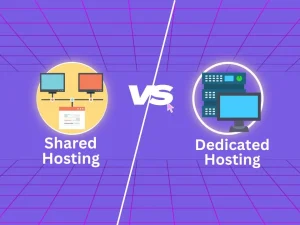To design a high-converting Shopify storefront, focus on user experience and optimize for mobile. Use clear calls-to-action and high-quality images.
Creating a high-converting Shopify storefront requires strategic planning and execution. An intuitive user experience ensures that visitors can easily navigate and find what they need. Mobile optimization is crucial, as a significant percentage of users shop from their phones. Clear calls-to-action guide potential customers toward making a purchase, enhancing conversion rates.
High-quality images and compelling product descriptions build trust and attract buyers. Streamlined checkout processes reduce cart abandonment, ensuring a smooth transaction experience. By focusing on these key elements, you can create a Shopify storefront that not only attracts visitors but also converts them into loyal customers.
Crafting A Compelling Homepage
Your Shopify storefront’s homepage is its face. It should be engaging and compelling. A well-designed homepage can convert visitors into customers. Let’s explore how to craft a homepage that drives conversions.
First Impressions Matter
The first impression of your homepage is crucial. Visitors decide in seconds whether to stay or leave. Your branding should be strong and clear. Use high-quality images and a clean layout. Make sure your logo is visible and represents your brand.
Consider using a hero image with a clear message. This image should convey your store’s value proposition. Ensure your navigation is simple and intuitive. Visitors should find what they need quickly.
| Element | Importance |
|---|---|
| Logo | High |
| Hero Image | Very High |
| Navigation | High |
Clear Call-to-actions
Call-to-Actions (CTAs) guide visitors to take action. They should be clear and compelling. Use action-oriented language. For example, “Shop Now” or “Discover More”.
Place CTAs in prominent spots. The top of your homepage is ideal. Ensure they stand out with contrasting colors. Too many CTAs can confuse visitors. Focus on the most important actions.
- Use strong action verbs.
- Place CTAs above the fold.
- Use contrasting colors for buttons.
CTAs should be relevant to your products. Tailor them to guide visitors toward conversions. A well-placed CTA can significantly boost your sales.
Optimizing Product Pages
Optimizing product pages is crucial for a high-converting Shopify storefront. It ensures customers have all the information they need to make a purchase. Let’s explore key elements like high-quality images and detailed descriptions.
High-quality Images
High-quality images are vital for showcasing your products. They help customers see the product’s details clearly.
- Use multiple images from different angles.
- Ensure high resolution for clarity and detail.
- Include zoom functionality for a closer look.
Consider adding lifestyle images. These show the product in use, helping customers imagine owning it.
Detailed Descriptions
Detailed descriptions provide essential information about the product. They help customers understand what they are buying.
| Element | Importance |
|---|---|
| Key Features | Highlight main benefits and uses. |
| Specifications | Include size, material, and other details. |
| Benefits | Explain how the product solves a problem. |
Use bullet points for easy reading. Keep sentences short and simple.
Ensure the descriptions are unique. Avoid duplicate content to improve SEO.
Enhancing User Experience
Enhancing user experience is vital for a high-converting Shopify storefront. A seamless experience keeps users engaged and encourages purchases. Here, we focus on intuitive navigation and mobile responsiveness to boost user satisfaction.
Intuitive Navigation
An intuitive navigation system ensures users find products easily. Use clear and simple menu labels. Avoid jargon and complex terms. Group related items under broad categories.
Implement a search bar at the top of the page. This helps users find specific items quickly. Use auto-suggestions to improve search efficiency.
Include a breadcrumb trail:
- Shows users their current location
- Helps them retrace steps easily
Mobile Responsiveness
Mobile responsiveness is crucial as many users shop on smartphones. Ensure your site adapts to different screen sizes. Use a mobile-friendly theme from Shopify.
Optimize images for faster loading. Compress files without losing quality. Slow-loading pages drive users away.
| Aspect | Action |
|---|---|
| Buttons | Make them large and tappable |
| Text | Ensure readability on small screens |
| Forms | Keep them short and simple |
Use mobile analytics tools to track performance. Identify issues and fix them promptly. A responsive design ensures a smooth shopping experience on all devices.
Leveraging Social Proof
Leveraging social proof is a powerful way to boost your Shopify storefront’s conversion rate. Social proof convinces potential customers that your product is worth their investment. This section will explore two key strategies: customer reviews and user-generated content.
Customer Reviews
Customer reviews are invaluable. They provide authentic feedback from real users. This builds trust with potential buyers. Incorporate a section for customer reviews on your product pages. Make it easy for customers to leave reviews.
- Star Ratings: Display average star ratings prominently.
- Detailed Reviews: Allow detailed reviews with pros and cons.
- Verified Purchases: Highlight reviews from verified buyers.
Consider a table to showcase the impact of customer reviews:
| Feature | Impact on Conversions |
|---|---|
| Star Ratings | Increases trust by 30% |
| Detailed Reviews | Boosts conversions by 20% |
| Verified Purchases | Enhances credibility by 25% |
User-generated Content
User-generated content (UGC) is another form of social proof. Encourage your customers to share their photos and videos using your products. This creates a community around your brand. Feature this content on your website and social media channels.
- Photo Galleries: Create a gallery of customer photos.
- Video Testimonials: Share user video reviews on your site.
- Social Media Integration: Integrate your Instagram feed with customer posts.
UGC not only builds trust but also engages your audience. People love seeing real people using your products. This can significantly increase your conversion rates.
Implementing Effective Seo Strategies
Implementing effective SEO strategies is crucial for a high-converting Shopify storefront. SEO helps your store rank better on search engines. This can drive more traffic and increase conversions. Below are key strategies to implement.
Keyword Research
Keyword research is the foundation of SEO. Use tools like Google Keyword Planner. Find keywords relevant to your products. Focus on long-tail keywords. They are more specific and less competitive. Include these keywords in your product titles and descriptions. This makes it easier for customers to find your store.
Meta Tags And Descriptions
Meta tags and descriptions are essential for SEO. They provide search engines with information about your page. Make sure to include your primary keywords. Keep the meta title under 60 characters. The meta description should be under 160 characters.
| Meta Element | Best Practices |
|---|---|
| Meta Title | Include primary keyword, under 60 characters |
| Meta Description | Include primary keyword, under 160 characters |
- Write clear, concise meta descriptions.
- Include a call-to-action in your meta descriptions.
- Ensure each page has unique meta tags.
Creating A Seamless Checkout Process
Creating a seamless checkout process is crucial for a high-converting Shopify store. Your checkout process should be quick and simple. It should also offer multiple payment options. This encourages shoppers to complete their purchases.
Simple Checkout Steps
Simplifying the checkout steps can reduce cart abandonment. Here are some tips:
- Use a single-page checkout.
- Ask for only essential information.
- Provide clear progress indicators.
These steps help customers complete their purchases faster. This leads to higher conversion rates.
Multiple Payment Options
Offering multiple payment options caters to diverse customer preferences. Here are some popular options:
| Payment Method | Description |
|---|---|
| Credit/Debit Cards | Accept all major cards. |
| PayPal | Popular and widely trusted. |
| Apple Pay | Easy for iPhone users. |
| Google Pay | Convenient for Android users. |
| Shop Pay | Shopify’s own fast checkout. |
Offering these options makes the checkout process more flexible. This reduces the chance of cart abandonment.
Utilizing Analytics And A/b Testing
Utilizing analytics and A/B testing is crucial for designing a high-converting Shopify storefront. These tools help you understand customer behavior and optimize your store for better performance. This section will guide you through tracking performance and experimenting with variations to enhance your Shopify store.
Tracking Performance
Tracking performance is key to understanding how your Shopify store is doing. Use Google Analytics to monitor key metrics like bounce rate, conversion rate, and average session duration.
- Bounce Rate: Indicates the percentage of visitors who leave your site after viewing only one page.
- Conversion Rate: Shows the percentage of visitors who complete a desired action, such as making a purchase.
- Average Session Duration: Measures the average time visitors spend on your site.
Use Shopify’s built-in analytics tools to track sales, customer data, and store performance. Create custom reports to get detailed insights into your store’s performance.
Experimenting With Variations
Experimenting with variations helps you find the best design and content for your store. A/B testing is a popular method for this. It involves creating two versions of a page and comparing their performance.
Follow these steps for effective A/B testing:
- Identify Goals: Decide what you want to achieve, such as increasing sales or reducing bounce rate.
- Create Variations: Make two versions of a page with different elements, such as headlines or images.
- Run the Test: Use A/B testing tools like Optimizely or Google Optimize to run the test.
- Analyze Results: Compare the performance of both versions to see which one performs better.
- Implement Changes: Apply the winning variations to your store to improve its performance.
Consistently test different elements of your store, such as product descriptions, call-to-action buttons, and images. Use the insights gained to continuously improve your Shopify storefront.
Building Trust And Credibility
Creating a high-converting Shopify storefront requires building trust and credibility. Customers need to feel safe and confident when shopping online. Trust and credibility are crucial for turning visitors into loyal customers.
Secure Payment Gateways
A secure payment gateway is essential for any online store. Customers want to know their financial information is safe.
- Use well-known payment providers like PayPal, Stripe, and Apple Pay.
- Display security badges from trusted companies on your checkout page.
- Ensure your site uses HTTPS to protect customer data.
Highlighting these features builds customer trust and can reduce cart abandonment.
Transparent Policies
Having clear and transparent policies is crucial. Customers need to understand your terms.
| Policy | Key Points |
|---|---|
| Return Policy | Include conditions for returns, time limits, and any restocking fees. |
| Shipping Policy | Detail shipping costs, delivery times, and tracking options. |
| Privacy Policy | Explain how customer data is collected, used, and protected. |
Make sure these policies are easy to find and understand. This transparency helps build trust.
Frequently Asked Questions
How Can I Increase Sales On My Shopify Store?
To increase sales, optimize your store’s design, improve product descriptions, and use high-quality images. Implement effective SEO strategies and offer discounts or promotions. Ensure a seamless checkout process to reduce cart abandonment.
What Design Elements Boost Shopify Conversions?
Key design elements include a clean layout, intuitive navigation, and mobile-friendly design. High-quality images and clear call-to-action buttons are essential. Use trust signals like customer reviews and secure payment icons.
How Important Is Mobile Optimization For Shopify?
Mobile optimization is crucial. Most users shop on mobile devices. Ensure your store is responsive, loads quickly, and offers a seamless user experience across all devices to maximize conversions.
Which Apps Help Improve Shopify Store Performance?
Apps like Oberlo for dropshipping, Yotpo for reviews, and Klaviyo for email marketing can enhance performance. Also, consider using SEO apps like Plug in SEO to improve search rankings.
Conclusion
Crafting a high-converting Shopify storefront boosts sales and enhances customer experience. Focus on user-friendly design and clear calls to action. Optimize for mobile users and fast loading speeds. Implement these tips to see significant improvements in your online store’s performance.
Remember, a well-designed storefront is key to success.