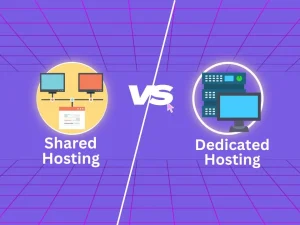Common Shopify mistakes include neglecting SEO and having a cluttered website design. To avoid these, focus on optimizing for search engines and maintaining a clean layout.
Shopify is a powerful platform for e-commerce, but many users make avoidable errors. Neglecting SEO can lead to poor search engine rankings, impacting visibility and sales. A cluttered website design confuses visitors and reduces conversion rates. To succeed, prioritize SEO and create an intuitive, user-friendly website.
Use relevant keywords, optimize images, and ensure fast loading times. Maintain a clean, organized layout with easy navigation. Avoid these common mistakes to enhance user experience, boost traffic, and increase sales.
Choosing The Wrong Theme
Choosing the wrong theme for your Shopify store can have dire consequences. It impacts user experience, loading speed, and even SEO. A mismatched theme can confuse visitors, leading to higher bounce rates.
Impact On User Experience
A poorly chosen theme can make your site look unprofessional. Users may find it hard to navigate, leading to frustration. Slow loading times are another issue. A theme with too many features can slow down your site.
Mobile users will also suffer if your theme is not responsive. Many shoppers use their phones for browsing. A non-responsive theme can turn them away.
Tips For Theme Selection
Follow these tips to choose the right theme:
- Check for Responsiveness: Ensure the theme works well on all devices.
- Loading Speed: Pick a theme known for fast loading times.
- Customization: Choose a theme that allows easy customization.
- SEO-Friendly: The theme should be optimized for search engines.
- Support: Opt for themes with good customer support.
Below is a quick comparison table to help you:
| Theme Feature | Importance | Check Before Buying |
|---|---|---|
| Responsiveness | High | Yes |
| Loading Speed | High | Yes |
| Customization | Medium | Yes |
| SEO-Friendly | High | Yes |
| Support | Medium | Yes |
Choosing the right theme can significantly improve your store’s success. Use these tips to find the best theme for your Shopify store.
Ignoring Mobile Optimization
Ignoring mobile optimization is a common mistake many Shopify store owners make. Mobile users form a significant portion of online shoppers. Neglecting them can lead to lost sales and lower engagement.
Importance Of Mobile Users
More than half of online shoppers use mobile devices. This means your Shopify store needs to be mobile-friendly. If not, you risk losing potential customers. A poorly optimized mobile site can frustrate users. They might leave before making a purchase.
Google also prioritizes mobile-friendly sites in search results. If your site isn’t optimized, your ranking could drop. Lower rankings mean less traffic and fewer sales.
Steps To Optimize Mobile
Follow these steps to ensure your Shopify store is mobile-friendly:
- Choose a Responsive Theme: Use a theme that adapts to different screen sizes. Shopify offers many responsive themes to choose from.
- Optimize Images: Use smaller images for faster loading times. Large images can slow down your site, causing users to leave.
- Test Your Site: Regularly check how your site looks on mobile devices. Use tools like Google’s Mobile-Friendly Test.
- Simplify Navigation: Make it easy for users to find what they need. Use clear menus and keep your design clean.
- Improve Loading Speed: Fast loading times are crucial. Use tools like Google PageSpeed Insights to identify areas for improvement.
| Step | Action |
|---|---|
| Responsive Theme | Choose a theme that adapts to screen sizes. |
| Optimize Images | Use smaller images for faster loading. |
| Test Your Site | Check appearance on mobile devices. |
| Simplify Navigation | Use clear menus and keep design clean. |
| Improve Loading Speed | Use tools to identify improvements. |
Poor Product Descriptions
Creating a successful Shopify store involves many elements. One critical aspect is the product descriptions. Poor product descriptions can deter potential buyers. They can negatively impact your store’s SEO and overall sales. Let’s explore how to write effective product descriptions and avoid common mistakes.
Elements Of Effective Descriptions
Effective product descriptions are crucial for attracting customers. Here are some key elements:
- Clear and Concise: Use simple and direct language. Avoid jargon.
- Key Features: Highlight the most important features. Use bullet points for clarity.
- Benefits: Explain how the product solves a problem. Make it relatable.
- SEO Keywords: Include relevant keywords naturally. It helps with search engine ranking.
- Engaging Story: Tell a story about your product. Make it interesting.
Common Pitfalls
Many Shopify store owners make common mistakes in their product descriptions. Avoid these pitfalls:
- Being Too Vague: Provide specific details about the product. Avoid generic terms.
- Overloading with Information: Don’t overwhelm customers with too much info. Keep it balanced.
- Ignoring SEO: Use SEO-friendly keywords. It helps your store rank better.
- Not Proofreading: Spelling and grammar errors look unprofessional. Always proofread.
- Ignoring Customer Needs: Focus on what customers want to know. Address their concerns.
| Do’s | Don’ts |
|---|---|
| Use simple language | Avoid jargon |
| Highlight key features | Be too vague |
| Include SEO keywords | Ignore SEO |
| Proofread your text | Have spelling errors |
| Focus on benefits | Overload with info |
Neglecting Seo Best Practices
Many Shopify store owners forget about SEO best practices. This mistake can hurt your online presence. SEO helps your store appear in search results. Without it, potential customers may not find you.
Key SEO Strategies
Follow these key SEO strategies to improve your Shopify store:
- Keyword Research: Find the right keywords for your products.
- On-Page SEO: Use keywords in titles, descriptions, and URLs.
- Content Quality: Write clear and useful content for your audience.
- Mobile Optimization: Ensure your store looks good on mobile devices.
- Loading Speed: Fast websites keep visitors happy.
Avoiding Common SEO Errors
Here are common SEO errors and how to avoid them:
| Error | Solution |
|---|---|
| Ignoring Meta Tags | Always fill in meta tags for each page. |
| Broken Links | Check and fix broken links regularly. |
| Duplicate Content | Ensure each page has unique content. |
| Missing Alt Text | Add alt text to all images. |
| Slow Loading Pages | Optimize images and scripts for speed. |
By following these steps, your Shopify store will rank higher. More people will find your store. You will see an increase in sales.
Overlooking Site Speed
One common Shopify mistake is overlooking site speed. A slow site frustrates visitors and affects your search engine ranking. Let’s explore factors affecting site speed and ways to improve it.
Factors Affecting Speed
- Large Images: High-resolution images take longer to load.
- Unoptimized Code: Excessive JavaScript and CSS slow down your site.
- Too Many Apps: Each app adds extra load time.
- Poor Hosting: Shared hosting can slow down your site.
Improvement Techniques
- Compress Images: Use tools to reduce image sizes.
- Minimize Code: Remove unnecessary JavaScript and CSS.
- Limit Apps: Only use essential Shopify apps.
- Upgrade Hosting: Choose a higher-tier hosting plan.
Improving site speed enhances user experience and boosts search rankings. Focus on optimizing images, minimizing code, limiting apps, and upgrading hosting to create a faster Shopify store.
Ineffective Marketing Strategies
Many Shopify store owners struggle with ineffective marketing strategies. These mistakes can lead to low traffic and poor sales. Understanding and avoiding these pitfalls can improve your store’s performance.
Successful Marketing Tactics
Implementing successful marketing tactics can boost your Shopify store. Here are some proven strategies:
- Email Marketing: Send regular newsletters and promotions to your subscribers.
- Social Media Advertising: Use platforms like Facebook and Instagram to reach your audience.
- Content Marketing: Create blog posts, videos, and guides to attract visitors.
- SEO Optimization: Improve your website’s search engine ranking to get organic traffic.
- Influencer Collaborations: Partner with influencers to promote your products.
Mistakes To Avoid
Here are some common marketing mistakes you should avoid:
- Ignoring Analytics: Not tracking performance can lead to wasted efforts.
- Overlooking SEO: Poor SEO can result in low search engine visibility.
- Inconsistent Branding: Inconsistent messages can confuse your audience.
- Neglecting Social Proof: Lack of reviews and testimonials can hurt credibility.
- Poor Targeting: Failing to target the right audience can waste your budget.
| Effective Strategy | Benefit |
|---|---|
| Email Marketing | Engages and retains customers |
| Social Media Advertising | Reaches a larger audience |
| Content Marketing | Attracts organic traffic |
| SEO Optimization | Improves search engine ranking |
| Influencer Collaborations | Boosts brand credibility |
Ignoring Customer Feedback
Ignoring customer feedback is a common mistake on Shopify. Feedback is a treasure trove of insights. It helps improve your store and products. Ignoring it means missing out on growth opportunities.
Importance Of Reviews
Customer reviews are critical for any online store. They provide social proof and build trust. Potential buyers rely on reviews to make purchase decisions. A store with many positive reviews attracts more customers.
Reviews also highlight issues with products or services. Knowing these problems helps you fix them quickly. This leads to happier customers and fewer returns.
| Review Type | Impact |
|---|---|
| Positive Reviews | Build trust and attract new customers. |
| Negative Reviews | Highlight issues to be fixed quickly. |
Using Feedback Constructively
Use customer feedback to improve your store. Create a system to collect feedback regularly. You can use surveys, review prompts, or direct emails.
Once you have feedback, categorize it into actionable items. For example:
- Product quality issues
- Shipping delays
- Website navigation problems
Address each category systematically. Fix product issues by working with suppliers. Improve shipping by choosing reliable carriers. Enhance website navigation for a better user experience.
Respond to both positive and negative reviews. Thank customers for positive feedback. Apologize and offer solutions for negative reviews. This shows you care about your customers’ opinions.
Regularly updating your store based on feedback keeps customers happy. Happy customers lead to repeat business and positive word-of-mouth.
Not Utilizing Analytics
Many Shopify store owners fail to use analytics tools. Ignoring analytics can hurt your business growth. Analytics provide valuable insights into customer behavior and sales performance. Using these insights helps optimize your store and increase profits.
Benefits Of Analytics
Analytics offer several advantages for Shopify stores:
- Identify top-performing products: Learn which items sell the most.
- Understand customer behavior: See how visitors navigate your site.
- Track marketing campaigns: Measure the success of your ads.
- Optimize conversion rates: Find out where customers drop off in the buying process.
- Improve customer retention: Use data to keep customers coming back.
Setting Up Analytics Tools
Follow these steps to set up analytics on your Shopify store:
- Google Analytics: Create a Google Analytics account. Add your Shopify store as a property. Copy the tracking ID.
- Add Tracking ID to Shopify: In Shopify, go to Online Store > Preferences. Paste the Google Analytics tracking ID.
- Enable Enhanced Ecommerce: In Google Analytics, go to Admin > Ecommerce Settings. Turn on Enhanced Ecommerce Reporting.
- Set Up Goals: In Google Analytics, go to Admin > Goals. Create goals to track key actions like purchases and sign-ups.
Using analytics tools can transform your Shopify store. Start using them today to unlock your store’s potential.
Frequently Asked Questions
What Are Common Shopify Mistakes To Avoid?
Common Shopify mistakes include poor product descriptions, neglecting SEO, and ignoring mobile optimization. Focus on clear descriptions, optimize for search engines, and ensure your store is mobile-friendly.
How Can I Improve Shopify Store Seo?
Improve Shopify SEO by using relevant keywords, optimizing product images, and creating high-quality content. Ensure your site structure is logical and user-friendly.
Why Is Mobile Optimization Important For Shopify?
Mobile optimization is crucial as many customers shop on mobile devices. A mobile-friendly store enhances user experience and boosts conversion rates.
How Do I Write Effective Product Descriptions?
Write effective product descriptions by focusing on benefits, using clear language, and including keywords. Make descriptions engaging and informative to attract customers.
Conclusion
Avoiding common Shopify mistakes boosts your store’s success. Stay proactive, optimize your site, and prioritize customer experience. By addressing these errors, you ensure smoother operations and increased sales. Always learn and adapt to keep your Shopify store thriving. Implement these tips to avoid pitfalls and enhance your eCommerce journey.