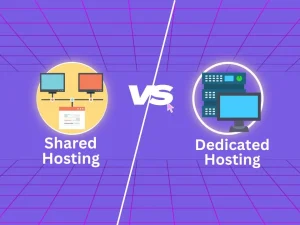Use Shopify Analytics to track sales, customer behavior, and marketing performance. Optimize strategies based on data insights to boost growth.
Shopify Analytics offers powerful tools to help e-commerce businesses thrive. By analyzing sales trends, you can identify best-selling products and understand customer preferences. Monitoring customer behavior provides insights into shopping habits and website performance. Evaluating marketing efforts allows you to see which campaigns drive traffic and conversions.
Utilize this data to refine your strategies, making informed decisions that lead to increased sales and customer satisfaction. With Shopify Analytics, you have the resources to fine-tune your approach, ensuring sustainable growth for your e-commerce business. Embrace data-driven decisions to stay competitive and meet your business goals efficiently.
Introduction To Shopify Analytics
Shopify Analytics offers powerful tools to grow your e-commerce business. It provides insights into sales, customer behavior, and marketing efforts. Understanding these analytics helps you make better decisions.
What Is Shopify Analytics?
Shopify Analytics is a feature within the Shopify platform. It tracks and reports on various business metrics. These include sales, traffic, and customer data.
- Sales Data: Track your total sales, average order value, and more.
- Customer Insights: Understand who your customers are and what they buy.
- Traffic Reports: Monitor where your visitors come from and their behavior.
Importance For E-commerce
Shopify Analytics is crucial for any e-commerce business. It helps you identify trends and patterns in your data. This information allows you to optimize your store for better performance.
| Metric | Importance |
|---|---|
| Sales Reports | Understand your revenue and growth over time. |
| Customer Reports | Identify your most valuable customers. |
| Traffic Reports | Optimize marketing efforts based on visitor data. |
With these insights, you can make data-driven decisions. This leads to improved sales and customer satisfaction.
Setting Up Shopify Analytics
Shopify Analytics offers powerful tools to understand your store’s performance. Setting up Shopify Analytics is the first step to gain valuable insights. This guide will walk you through the initial setup steps and connecting your store.
Initial Setup Steps
Start by logging into your Shopify admin dashboard. Navigate to “Analytics” on the left-hand menu. Here, you will find an overview of your store’s data.
- Click on “Analytics” in the sidebar.
- Select “Reports” to view detailed analytics.
- Click on “Dashboard” for a summary of key metrics.
Make sure you have a Shopify plan that includes detailed reports. Basic Shopify plans only offer limited analytics.
Connecting Your Store
To get the most out of Shopify Analytics, connect your store to additional tools like Google Analytics.
- Log into your Shopify admin dashboard.
- Go to “Online Store” and select “Preferences”.
- Scroll down to the “Google Analytics” section.
- Enter your Google Analytics tracking ID.
- Click “Save” to connect your store.
Connecting Google Analytics will provide deeper insights into customer behavior. This will help you make data-driven decisions to grow your business.
| Step | Action |
|---|---|
| 1 | Log into Shopify admin |
| 2 | Navigate to “Online Store” |
| 3 | Select “Preferences” |
| 4 | Enter Google Analytics ID |
| 5 | Click “Save” |
By following these steps, you will have a robust analytics setup. This will enable you to track and improve your e-commerce performance efficiently.
Key Metrics To Track
Understanding the right metrics is crucial for e-commerce success. Shopify Analytics offers a range of data points to help you grow your business. Let’s delve into some key metrics that you should focus on.
Sales Reports
Sales reports provide insights into your store’s performance. These reports help you understand what products are selling well and which ones need improvement.
- Total Sales: This metric shows the total revenue generated.
- Gross Profit: This metric helps you understand your profit margins.
- Sales by Product: Identify which products are most popular.
- Sales by Channel: Understand which sales channels perform best.
Use these metrics to optimize your inventory and marketing strategies.
Customer Behavior
Knowing how customers interact with your store is invaluable. Customer behavior metrics provide insights into how visitors navigate your site.
- Customer Acquisition: Track how many new customers you gain.
- Customer Retention: Understand how many customers return.
- Average Order Value (AOV): This metric shows the average spend per order.
- Cart Abandonment Rate: See how many customers leave before purchasing.
These metrics help you tailor your marketing efforts and improve user experience.
By tracking these key metrics, you can make informed decisions. Use Shopify Analytics to gain insights and grow your e-commerce business effectively.
Analyzing Sales Performance
Understanding sales performance is crucial for growing your e-commerce business. Shopify Analytics provides detailed insights. These insights help you make informed decisions. By analyzing this data, you can identify top products and track revenue trends.
Identifying Top Products
Identifying top products helps you focus on what sells best. Use Shopify Analytics to see which products generate the most revenue. Follow these steps:
- Log in to your Shopify account.
- Navigate to Analytics > Reports.
- Select Sales by product.
You’ll see a list of your products. The list is sorted by sales. Pay attention to the products with the highest sales. Promote these products more. Consider creating bundles or special offers.
Tracking Revenue Trends
Tracking revenue trends helps you understand your business growth. Shopify Analytics allows you to view revenue over time. Here’s how to track it:
- Go to Analytics > Dashboards.
- Look at the Sales over time graph.
This graph shows your sales trends. You can adjust the date range. Look for patterns and spikes. Understand when your sales peak. Use this information to plan marketing campaigns.
| Metric | Description | Action |
|---|---|---|
| Top Products | Products with highest sales | Promote and bundle these products |
| Sales Trends | Revenue patterns over time | Plan marketing around peak times |
Using these metrics, you can make smarter decisions. Focus on what works and grow your business.
Understanding Customer Behavior
Understanding customer behavior is crucial for growing your e-commerce business. Shopify Analytics provides valuable insights into how customers interact with your store. By analyzing this data, you can make informed decisions to improve customer experience and increase sales.
Traffic Sources
Knowing where your traffic comes from is essential. Shopify Analytics breaks down traffic sources into categories:
- Direct Traffic
- Search Engines
- Social Media
- Referral Sites
- Email Campaigns
Analyzing traffic sources helps you identify which channels drive the most visitors. Focus on the channels that bring high-quality traffic. Allocate your marketing budget to these sources to maximize ROI.
Customer Journey Mapping
Customer journey mapping tracks the path visitors take on your site. Shopify Analytics provides detailed reports on each step of the journey:
- Landing Page
- Product Views
- Add to Cart
- Checkout Process
- Purchase Confirmation
Understanding this journey helps you identify where customers drop off. Optimize these stages to improve conversion rates. For example, a high drop-off rate at the checkout stage may suggest the need to simplify the process.
Use these insights to create a seamless shopping experience. A smooth journey encourages repeat purchases and customer loyalty.
Optimizing Marketing Strategies
Optimizing marketing strategies is crucial for the growth of your e-commerce business. Shopify Analytics provides valuable insights. Use these insights to refine your marketing efforts. Focus on key areas like ad campaigns and email marketing.
Ad Campaign Performance
Shopify Analytics helps track ad campaign performance. You can see which ads drive traffic and sales. Use this data to allocate your budget effectively. Focus on high-performing ads. Pause or tweak underperforming ones.
| Metric | Importance |
|---|---|
| Click-Through Rate (CTR) | Measures ad engagement |
| Cost Per Click (CPC) | Tracks ad spend efficiency |
| Conversion Rate | Indicates sales success |
Email Marketing Insights
Email marketing insights are crucial for customer engagement. Shopify Analytics provides data on email open rates and click rates. Use these insights to improve your email content.
- Open Rate: Shows how many recipients open your emails.
- Click Rate: Indicates the number of clicks on links within the email.
- Unsubscribe Rate: Monitors how many people opt out of your emails.
Create targeted email campaigns based on this data. Segment your audience for better results. Personalize your emails to increase engagement.
Improving Inventory Management
Effective inventory management is crucial for any e-commerce business. With Shopify Analytics, you can streamline your inventory processes. This helps in making informed decisions that can significantly impact your business growth. Let’s dive into how you can use Shopify Analytics to improve inventory management.
Stock Levels
Knowing your stock levels is vital for smooth operations. Shopify Analytics provides real-time data on your inventory. You can track how much stock you have of each product. This helps you avoid stockouts and overstocking. Use this data to set reorder points for your products.
Here’s how you can use Shopify Analytics to monitor stock levels:
- Go to the Analytics dashboard.
- Select the Inventory report.
- Review the stock levels of each product.
By regularly checking your stock levels, you can ensure that you always have the right amount of inventory on hand. This helps in reducing storage costs and improving cash flow.
Product Turnover Rates
Understanding your product turnover rates is essential for inventory management. Product turnover rate indicates how often inventory is sold and replaced. A high turnover rate means your products are selling quickly. A low turnover rate may indicate overstocking or low demand.
Follow these steps to analyze product turnover rates:
- Access the Sales by Product report in Shopify Analytics.
- Compare the sales data with your stock levels.
- Identify which products have high and low turnover rates.
High turnover products should be restocked more frequently. Low turnover products may need promotions or discounts to improve sales. Adjust your inventory based on these insights to optimize stock levels and reduce holding costs.
| Metric | Description |
|---|---|
| Stock Levels | Real-time data on inventory available. |
| Turnover Rates | Frequency of inventory being sold and replaced. |
By leveraging Shopify Analytics, you can improve your inventory management. This ensures your business runs smoothly and profitably.
Leveraging Advanced Reports
Shopify Analytics offers powerful tools to help grow your e-commerce business. One of the most valuable features is Advanced Reports. They provide in-depth insights into your store’s performance. Learn to leverage them to make data-driven decisions.
Custom Reports
Creating custom reports allows you to focus on specific data points. You can tailor reports to meet your business needs. Follow these steps:
- Go to your Shopify Admin.
- Click on Analytics.
- Select Reports from the dropdown menu.
- Choose Create Custom Report.
Customize the report by selecting metrics and dimensions. Save your report for easy access later. Custom reports help track key performance indicators (KPIs).
Data Export Options
Exporting data gives you the flexibility to analyze it further. Shopify offers several data export options. You can export data into various formats, such as CSV or Excel. Follow these steps:
- Navigate to the report you want to export.
- Click on the Export button.
- Select your preferred file format.
Exported data can be used in external tools for deeper analysis. Comparing data over time is easier with exported reports.
| Feature | Use Case |
|---|---|
| Custom Reports | Track specific KPIs |
| Data Export | Analyze data in external tools |
Using advanced reports in Shopify Analytics empowers you to make informed decisions. Customize your reports and export data to maximize your store’s potential.
Actionable Insights For Growth
Shopify Analytics offers powerful tools to help your e-commerce business grow. By leveraging data-driven insights, you can make informed decisions. These insights help you improve your store’s performance and boost sales. Let’s explore how to use Shopify Analytics for growth.
Setting Goals
First, set clear goals for your e-commerce business. Define what you want to achieve. For example:
- Increase monthly sales by 20%
- Boost customer retention by 15%
- Reduce cart abandonment rate by 10%
Use Shopify’s reporting tools to track your progress. Monitor key metrics like conversion rates, average order value, and customer lifetime value.
Implementing Changes
Once you’ve set your goals, it’s time to take action. Use the insights from Shopify Analytics to implement changes in your store. Here are some steps:
- Analyze your traffic sources.
- Identify high-converting channels.
- Focus your marketing efforts there.
Also, look at your product performance. Identify top-selling products and promote them more. If some products aren’t selling, consider removing or improving them.
Optimize your checkout process. A smoother checkout experience reduces cart abandonment. Use Shopify’s data to identify and fix any issues.
Keep an eye on customer behavior. Understand what they like and dislike. Use this information to enhance your store’s user experience.
Conclusion And Next Steps
Shopify Analytics is a powerful tool for e-commerce growth. It provides valuable insights that can drive sales and improve customer satisfaction. Understanding how to use these analytics is crucial for any e-commerce business owner. Below are the next steps you should take to make the most of Shopify Analytics.
Continuous Monitoring
Continuous monitoring of your store’s performance is essential. Set up regular checks to review key metrics. These metrics include:
- Conversion Rate: Understand how many visitors turn into customers.
- Average Order Value: Measure the average amount spent per order.
- Customer Retention Rate: Track how many customers return for another purchase.
Use automated reports to stay updated. This helps in making timely decisions. Always keep an eye on your best-selling products. Focus on what works and replicate the success.
Future Opportunities
Shopify Analytics also helps identify future opportunities. Look at trends in your data. These can reveal potential areas for growth. For instance, you might find:
- Seasonal Trends: Boost marketing efforts during peak seasons.
- Customer Preferences: Adjust your inventory based on popular products.
- Market Gaps: Introduce new products to fill gaps in the market.
Consider using A/B testing for your marketing campaigns. This helps you determine what strategies work best. Always be on the lookout for new trends and adapt quickly. This keeps your business competitive and growing.
Implementing these strategies with Shopify Analytics can significantly impact your e-commerce business. Regular monitoring and capitalizing on future opportunities will ensure sustained growth and success.
Frequently Asked Questions
What Is Shopify Analytics?
Shopify Analytics is a tool that provides detailed insights into your store’s performance. It helps you track sales, customer behavior, and marketing efforts.
How Can Shopify Analytics Boost Sales?
By analyzing customer behavior and sales trends, Shopify Analytics helps you make data-driven decisions. This can lead to optimized marketing strategies and increased sales.
What Reports Are Available In Shopify Analytics?
Shopify Analytics offers various reports like sales, customer acquisition, and marketing reports. These reports help you understand different aspects of your business performance.
Can Shopify Analytics Track Customer Behavior?
Yes, Shopify Analytics tracks customer behavior. It provides insights into how customers interact with your store, helping you improve user experience.
Conclusion
Using Shopify Analytics can significantly boost your e-commerce business. Leverage its insights to make data-driven decisions. Track customer behavior, optimize marketing strategies, and enhance overall performance. Embrace these tools to stay ahead in the competitive market. Start analyzing today and watch your business grow.