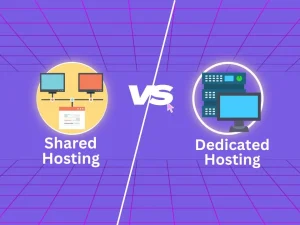To optimize your Shopify store for SEO in 2024, focus on keyword research and on-page optimization. Improve site speed and ensure mobile-friendliness.
Optimizing your Shopify store for SEO is crucial in 2024. Search engines prioritize user experience, so a well-optimized store can significantly boost organic traffic. Start with thorough keyword research to understand your target audience’s search behavior. Implement these keywords naturally in product titles, descriptions, and meta tags.
Enhance your site’s speed to reduce bounce rates and improve rankings. Ensure your store is mobile-friendly, as more users shop via mobile devices. Regularly update content and use high-quality images with proper alt texts. These steps will help your store rank higher and attract more customers.
Keyword Research
Keyword research is crucial for optimizing your Shopify store for SEO in 2024. By identifying the right keywords, you can drive more traffic and boost sales. Let’s dive into the process of finding high-value keywords and leveraging long-tail keywords.
Finding High-value Keywords
High-value keywords are terms with high search volume and low competition. These keywords attract more visitors and potential customers. Use tools like Google Keyword Planner and Ahrefs to find these keywords. Look for keywords that are relevant to your products or services.
| Tool | Features |
|---|---|
| Google Keyword Planner | Search volume, competition, and keyword suggestions |
| Ahrefs | Keyword difficulty, search volume, and competitor analysis |
Analyze these keywords and choose the ones with the best potential. Focus on keywords that align with your store’s niche. This ensures you attract the right audience.
Long-tail Keywords
Long-tail keywords are longer, more specific phrases that users search for. These keywords have lower search volume but higher conversion rates. They help you target a more specific audience.
- Example: “best running shoes for flat feet”
- Example: “organic skincare products for sensitive skin”
Incorporate long-tail keywords into your product descriptions, blog posts, and meta tags. This improves your store’s visibility and attracts more qualified leads. Use tools like Ubersuggest and SEMrush to find long-tail keywords.
- Ubersuggest: Offers keyword ideas and search volume data.
- SEMrush: Provides keyword difficulty, search volume, and competitor analysis.
By using a mix of high-value and long-tail keywords, you can optimize your Shopify store for maximum SEO benefits in 2024.
On-page SEO
On-Page SEO is crucial for boosting your Shopify store’s visibility in search engines. By focusing on optimizing product pages and crafting effective meta titles and descriptions, you can significantly improve your store’s ranking and attract more organic traffic. Let’s delve into these key aspects of On-Page SEO.
Optimizing Product Pages
Product pages are the heart of your Shopify store. Ensuring they are optimized can make a huge difference in search engine rankings.
- Unique Product Descriptions: Write unique and detailed descriptions for each product. Avoid duplicating content from other sites.
- Keywords: Use relevant keywords naturally in your product descriptions. This helps search engines understand what your product is about.
- High-Quality Images: Include high-quality images with alt text. This helps with both SEO and user experience.
- Internal Linking: Link to other relevant products or categories within your store. This improves navigation and helps with SEO.
Meta Titles And Descriptions
Meta titles and descriptions are critical for attracting clicks from search engine results pages (SERPs). They should be compelling and include your main keywords.
| Element | Best Practices |
|---|---|
| Meta Titles |
|
| Meta Descriptions |
|
By focusing on these elements, you can enhance your Shopify store’s SEO, making it more attractive to both search engines and potential customers.
Content Strategy
Optimizing your Shopify store for SEO in 2024 requires a solid content strategy. Quality content can drive traffic, improve search rankings, and enhance user experience. Here, we focus on creating engaging blog posts and leveraging user-generated content.
Blog Posts
Blog posts are essential for boosting your store’s SEO. They provide valuable information and keep your audience engaged. Follow these steps to create effective blog posts:
- Identify relevant keywords using tools like Google Keyword Planner.
- Write about topics that interest your target audience.
- Keep sentences short and easy to read.
- Include internal links to other pages on your site.
- Use images and videos to make posts more engaging.
Here is an example of a content plan for blog posts:
| Week | Topic | Keywords |
|---|---|---|
| 1 | Spring Fashion Trends | spring fashion, 2024 trends |
| 2 | How to Style Denim | style denim, denim outfit |
| 3 | Eco-friendly Brands | eco-friendly fashion, sustainable brands |
User-generated Content
User-generated content (UGC) can significantly boost your SEO. It builds trust and engages your customers. Implement these tactics to encourage UGC:
- Ask customers to leave reviews after purchase.
- Run social media contests to gather photos and testimonials.
- Feature customer stories on your blog.
- Create a dedicated page for customer photos and reviews.
By integrating UGC, you enhance your store’s credibility and attract more visitors.
Technical SEO
Technical SEO is critical for your Shopify store’s success. It ensures search engines can crawl and index your site efficiently. Improving technical SEO can significantly boost your search rankings and user experience.
Site Speed
Site speed is a key ranking factor. Fast-loading sites keep users happy and reduce bounce rates. Use these tips to improve your site’s speed:
- Optimize images by compressing them.
- Use a Content Delivery Network (CDN) for faster delivery.
- Minimize CSS and JavaScript files.
- Enable browser caching.
Tools like Google PageSpeed Insights can help you identify speed issues.
Mobile Optimization
Mobile optimization is crucial. More users shop on mobile devices. Ensure your Shopify store is mobile-friendly:
- Use a responsive theme that adjusts to different screen sizes.
- Ensure text is readable without zooming.
- Make buttons and links easy to tap.
- Avoid using Flash, as it’s not supported on most mobile devices.
Google’s Mobile-Friendly Test tool can help you check your site’s mobile optimization.
Link Building
Link building is vital for boosting your Shopify store’s SEO. It increases your site’s authority and visibility. By creating meaningful connections, you drive more traffic and enhance your online presence.
Internal Links
Internal links connect different pages on your site. They help search engines understand your site structure. This makes it easier for users to find related content.
- Use descriptive anchor text.
- Link to relevant products and blog posts.
- Create a logical hierarchy.
Internal linking boosts engagement and keeps visitors longer. It also helps distribute page authority throughout your site.
Backlinks
Backlinks are links from other websites to your site. They signal to search engines that your site is credible and valuable.
- Reach out to influencers in your niche.
- Create high-quality, shareable content.
- Engage in guest blogging.
Backlinks improve your site’s authority and ranking. They also drive targeted traffic to your store.
| Link Type | Benefits |
|---|---|
| Internal Links | Improves navigation and user experience. |
| Backlinks | Increases site authority and search ranking. |
Local SEO
Local SEO is essential for Shopify store owners aiming to boost their visibility within their local community. By optimizing for local search, you can attract nearby customers and improve your online presence. Here’s how to make your Shopify store more locally visible in 2024.
Google My Business
Creating and optimizing a Google My Business (GMB) profile is crucial. Follow these steps to ensure your profile is effective:
- Claim your business: Make sure you have full control over your GMB listing.
- Complete all fields: Fill in every detail, including business name, address, phone number, and website.
- Add photos: Upload high-quality images of your store, products, and services.
- Collect reviews: Encourage satisfied customers to leave positive reviews on your GMB profile.
Localized Content
Creating localized content helps your store appear in local search results. Here are some strategies:
- Blog about local events: Write posts about events in your area and how your products relate to them.
- Use local keywords: Incorporate location-specific keywords in your content, such as city or neighborhood names.
- Create location pages: If you have multiple locations, create a separate page for each one with unique content.
Utilizing these local SEO strategies will help your Shopify store attract more local customers and improve its search engine rankings. By focusing on Google My Business and localized content, you can ensure your store stands out in the local market.
Analytics And Tracking
Optimizing your Shopify store for SEO in 2024 requires effective Analytics and Tracking. Understanding your store’s performance helps you make informed decisions. This section will guide you through setting up essential tools to track your store’s metrics.
Setting Up Google Analytics
Google Analytics is a vital tool for tracking your store’s performance. Follow these steps to set it up:
- Sign in to your Google account and go to Google Analytics.
- Click on Set up for free and follow the prompts.
- Create a new property and name it after your store.
- Copy the tracking ID provided by Google.
- Go to your Shopify admin and click on Online Store.
- Select Preferences and paste the tracking ID in the Google Analytics account box.
- Save your changes.
Google Analytics will now track your store’s traffic and behavior.
Using Shopify Reports
Shopify offers built-in reports to help you understand your store’s performance. Here are some key reports to use:
- Sales Reports: These show your total sales, average order value, and more.
- Customer Reports: These provide insights into your customers’ buying habits.
- Behavior Reports: These help you understand how visitors interact with your store.
Access these reports by following these steps:
- Log in to your Shopify admin.
- Click on Analytics in the left-hand menu.
- Select the report you want to view.
Analyzing these reports helps you identify areas for improvement.
Utilizing Google Analytics and Shopify reports will enhance your store’s SEO strategy. Track your metrics regularly for the best results.
SEO Tools
Optimizing your Shopify store for SEO in 2024 requires the right tools. These tools help you stay ahead of the competition. They make sure your site is search engine friendly. Here, we explore some essential SEO tools.
Keyword Tools
Keyword tools help you find relevant search terms. These terms are what potential customers use. With the right keywords, your store ranks higher.
- Google Keyword Planner: This free tool suggests keywords. It also shows search volumes.
- Ahrefs: A paid tool that offers keyword suggestions. It also provides competitive analysis.
- SEMrush: Another paid tool. It gives keyword ideas and tracks their performance.
Site Audit Tools
Site audit tools check your store for SEO issues. They find problems that could hurt your rankings. Fixing these issues is crucial for better performance.
- Google Search Console: This free tool shows site errors. It also provides suggestions for fixes.
- Screaming Frog: A paid tool that crawls your site. It identifies broken links and duplicate content.
- Ahrefs Site Audit: This tool offers a detailed site audit. It points out critical issues and suggests solutions.
Using these tools will help you optimize your Shopify store. You’ll find the right keywords and fix site issues. This makes your store more visible in search results.

Credit: www.shopify.com
Frequently Asked Questions
How To Maximize SEO On Shopify?
Optimize Shopify SEO by using keywords in titles, meta descriptions, and URLs. Improve site speed and mobile-friendliness. Add alt text to images. Use internal linking. Enable SSL for security.
How Do I Optimize My Shopify Image For SEO?
Optimize Shopify images by using descriptive filenames, adding alt text, compressing images, choosing the right format, and using responsive images.
Do Shopify Stores Have Good SEO?
Yes, Shopify stores have good SEO. Shopify offers built-in SEO features and supports customization for better search engine rankings.
How Do I Get My Shopify Store To Rank In Google?
Optimize your Shopify store by using relevant keywords, creating high-quality content, and ensuring fast load times. Build backlinks and use SEO-friendly URLs. Regularly update your site and blog to keep content fresh.
Conclusion
Optimizing your Shopify store for SEO in 2024 is crucial for online success. Implement the strategies mentioned to boost visibility. Remember, consistent effort and staying updated with SEO trends are key. With these tips, you can drive more traffic and increase sales.
Start optimizing today for a brighter e-commerce future.