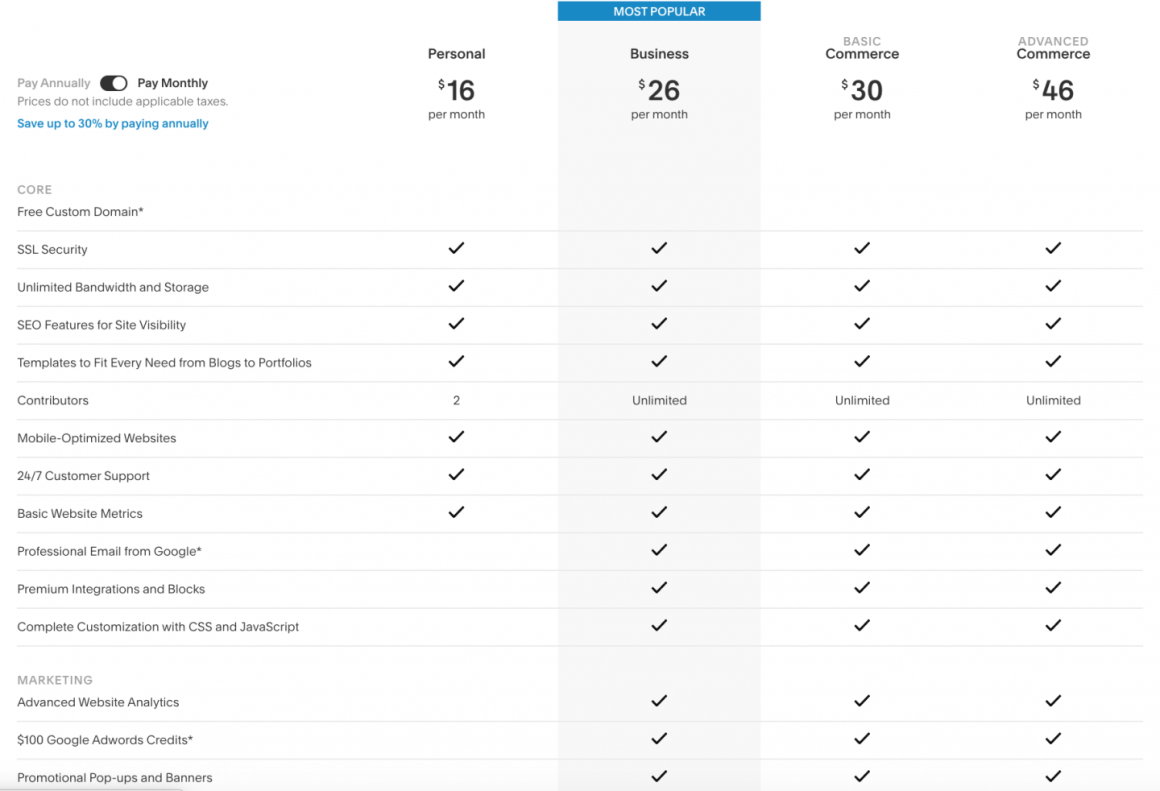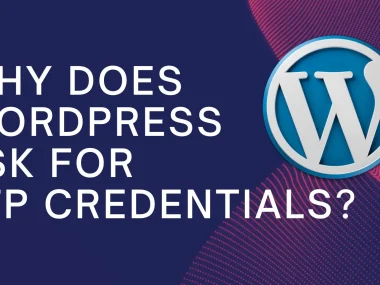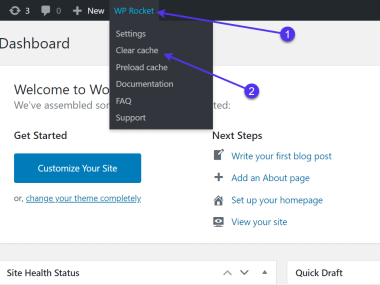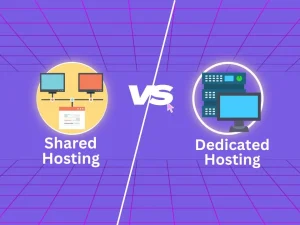Choosing the right website builder is very important. This guide will help you understand the differences between Wix, Squarespace, WordPress, and Shopify. Let’s explore their features, ease of use, pricing, and more.
Overview
| Platform | Best For |
|---|---|
| Wix | Simple websites with drag-and-drop features |
| Squarespace | Beautiful design with easy customization |
| WordPress | Flexible and scalable websites |
| Shopify | Online stores and e-commerce |
Features
Wix
- Drag-and-drop editor
- Over 500 templates
- App Market with additional features
- Mobile optimization
Squarespace
- Beautiful templates
- Built-in blogging
- eCommerce features
- SEO tools
WordPress
- Thousands of themes and plugins
- Highly customizable
- Strong community support
- SEO friendly
Shopify
- Designed for e-commerce
- Secure payment gateways
- Inventory management
- Abandoned cart recovery
Ease of Use
How easy is it to use each platform? Let’s find out.
Wix
Wix is very user-friendly. You can drag and drop elements. No coding is needed. Even beginners can create a website quickly.
Squarespace
Squarespace offers a clean and intuitive interface. Customizing templates is easy. The learning curve is gentle.
WordPress
WordPress requires some learning. It is very powerful once you get the hang of it. Customization requires some coding knowledge.
Shopify
Shopify is designed for ease of use. Setting up an online store is simple. You can manage products and orders easily.
Pricing
Let’s compare the pricing of each platform.
Wix
- Free plan with Wix branding
- Paid plans start at $14 per month
- eCommerce plans start at $23 per month
Squarespace
- Personal plan: $12 per month
- Business plan: $18 per month
- Basic Commerce plan: $26 per month
- Advanced Commerce plan: $40 per month
WordPress
- WordPress software is free
- Hosting costs: $3 to $50 per month
- Premium themes and plugins may cost extra
Shopify
- Basic Shopify: $29 per month
- Shopify: $79 per month
- Advanced Shopify: $299 per month
- Additional transaction fees may apply
Customization
Customization options vary across platforms. Let’s see what each offers.
Wix
Wix offers many templates. You can customize them using the drag-and-drop editor. Advanced customization is limited.
Squarespace
Squarespace templates are highly customizable. You can change fonts, colors, and layouts easily. Advanced customization is possible with custom CSS.
WordPress
WordPress is highly customizable. Thousands of themes and plugins are available. You can change almost anything with coding.
Shopify
Shopify offers many themes. You can customize them using the editor. For advanced changes, you can use HTML and CSS.
SEO and Marketing
SEO and marketing tools are essential for any website. Here’s how each platform performs.
Wix
Wix offers basic SEO tools. You can edit meta tags, titles, and descriptions. It also provides SEO guidelines.
Squarespace
Squarespace has built-in SEO tools. You can edit meta tags and create clean URLs. It also offers social media integration.
WordPress
WordPress is very SEO friendly. Many SEO plugins are available. You can fully customize your website for SEO.
Shopify
Shopify offers good SEO tools. You can edit meta tags and create clean URLs. It also has marketing features like email campaigns.
Support and Community
Good support and a strong community are important. Let’s see what each platform offers.
Wix
Wix offers 24/7 support. You can reach them via phone, email, or chat. They also have a help center and community forum.
Squarespace
Squarespace offers 24/7 email support. Live chat is available during business hours. They also have a help center and webinars.
WordPress
WordPress has a large community. Many forums and blogs offer help. Support depends on your hosting provider.
Shopify
Shopify offers 24/7 support. You can reach them via phone, email, or chat. They also have a help center and community forum.

Credit: www.makingthatwebsite.com

Credit: www.visioneerit.com
Frequently Asked Questions
Which Is Better, Wix Or Squarespace?
Wix offers flexibility, while Squarespace provides elegant templates. Choose based on your design preferences and needs.
Is WordPress Good For E-commerce?
Yes, WordPress is excellent for e-commerce with WooCommerce. It offers extensive customization and scalability.
Is Shopify Suitable For Small Businesses?
Absolutely, Shopify is ideal for small businesses. It offers easy setup and robust e-commerce features.
Can I Transfer From Wix To WordPress?
Yes, you can transfer from Wix to WordPress. It involves exporting content and setting up a new WordPress site.
Conclusion
Choosing the right website builder depends on your needs. Wix is great for beginners. Squarespace offers beautiful designs. WordPress is highly customizable. Shopify is perfect for online stores.
Consider your needs and budget. Choose the platform that suits you best. Happy website building!